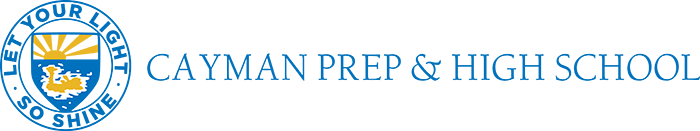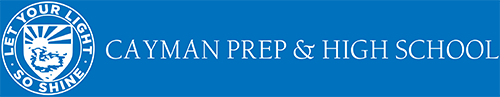Choose actions based on the information you revealed and how that information can be used.
Act Now
Your username and/or Password
- Immediately notify the school’s IT Department so they can change your school password
- Immediately change your password. If you use this password on other accounts, change those to new unique passwords now.
- Report the phishing attempt.
- Check if the attempt has already been reported.
- If not reported, Report the phishing attempt
Your Bank or Credit Card Account Number, Password or PIN
- Call the bank’s hotline, usually printed on the back of your bank card, and report the incident.
- If you have transferred money to a phisher, report the incident to your local police.
- Inspect your statements carefully for signs of account misuse.
- Determine if you want to put a lock on your credit records. This will keep anyone from opening a new account.
- Go to your bank’s online website and look for information about fraud, phishing or identity theft. Find out what your bank expects you to do.
Your Social Security Number
- Put a lock on your credit report to block the creation of any new credit card accounts.
- Review the recommendations from the Social Security Administration about identity theft and your Social Security Number.
Still need help?
Contact the School’s IT Department